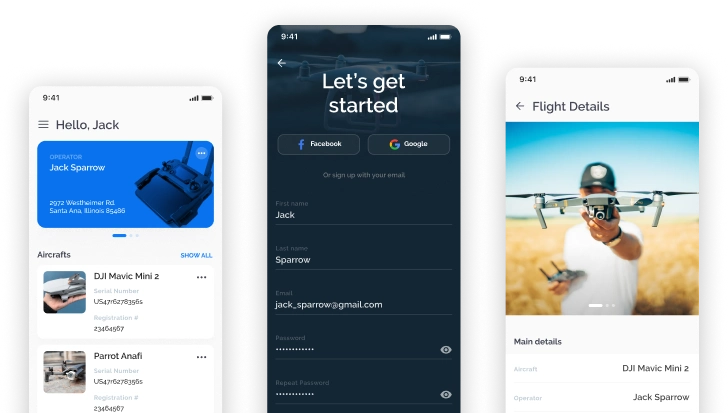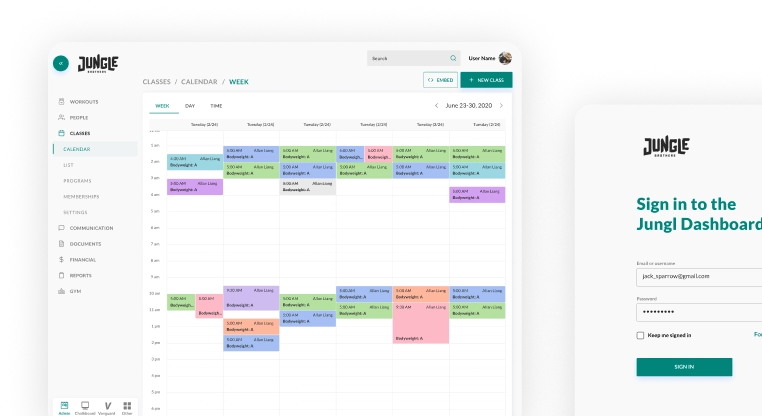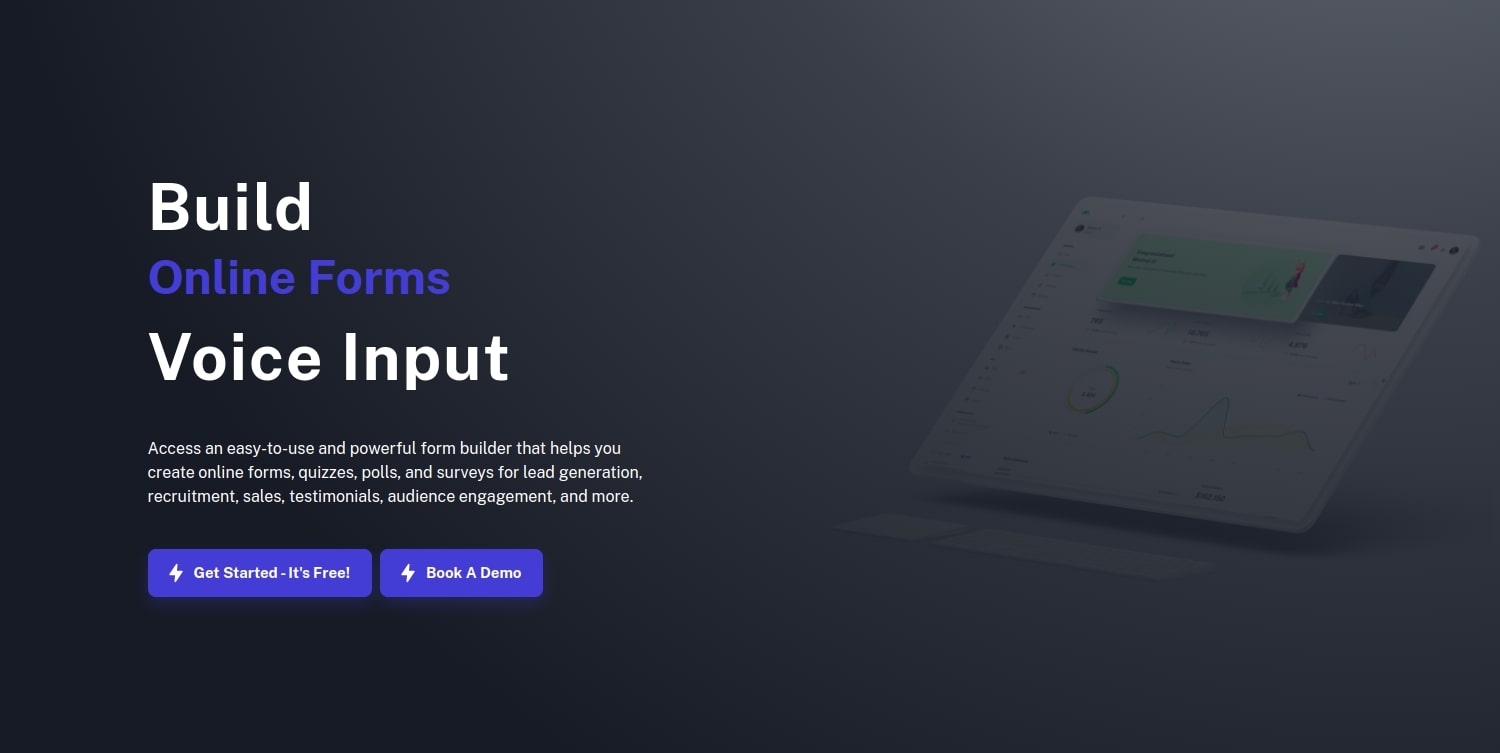
Project summary
Capabilities
Product Strategy Road Mapping Market and User Research UX/UI Design Design System
Technologies
HTML CSS Node.JS React.JS FirebaseIndustry
Location
About project
Generate Leads
Avocado Forms helps you generate more high-quality leads efficiently and conveniently.
Recruit Applicants
Interview applicants with thoughtful online questionnaires and let them respond directly by voice.
Engage Audience
Make your user’s stories impossible to ignore with voice input. Let users share their stories without limits.
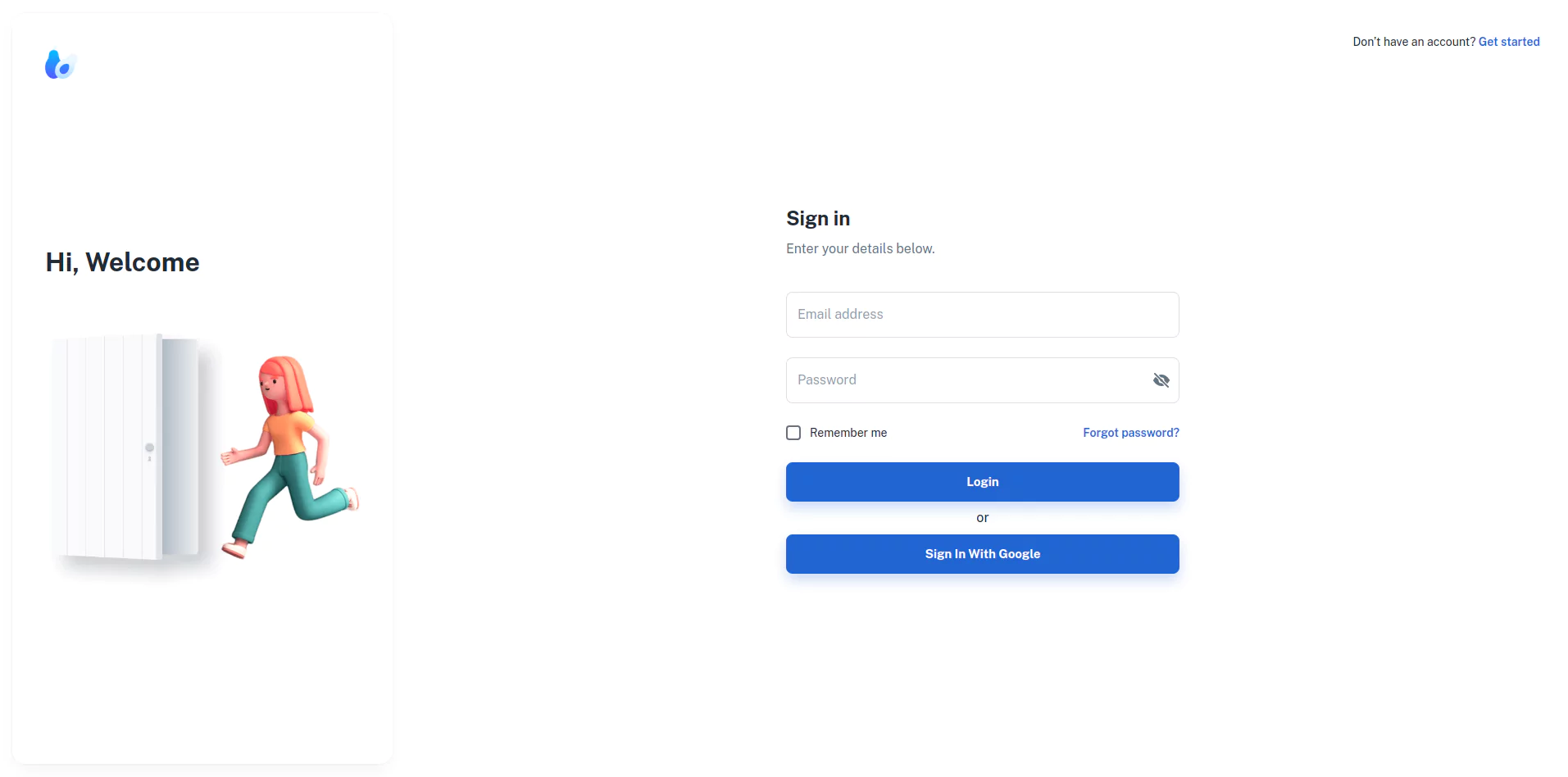
Data collection in a few clicks with audio input
Make it easy for users to share their insights with our voice input feature on Avocado Forms. Collect meaningful data for your business in a few clicks, hike up your form completion rates, and spare your users the burden of more clicks, typing, and selections that takes their time.
Create forms that match your brand
Edit form attributes: easily change the background, tweak the font, colour, and other properties on each question, button, and more.
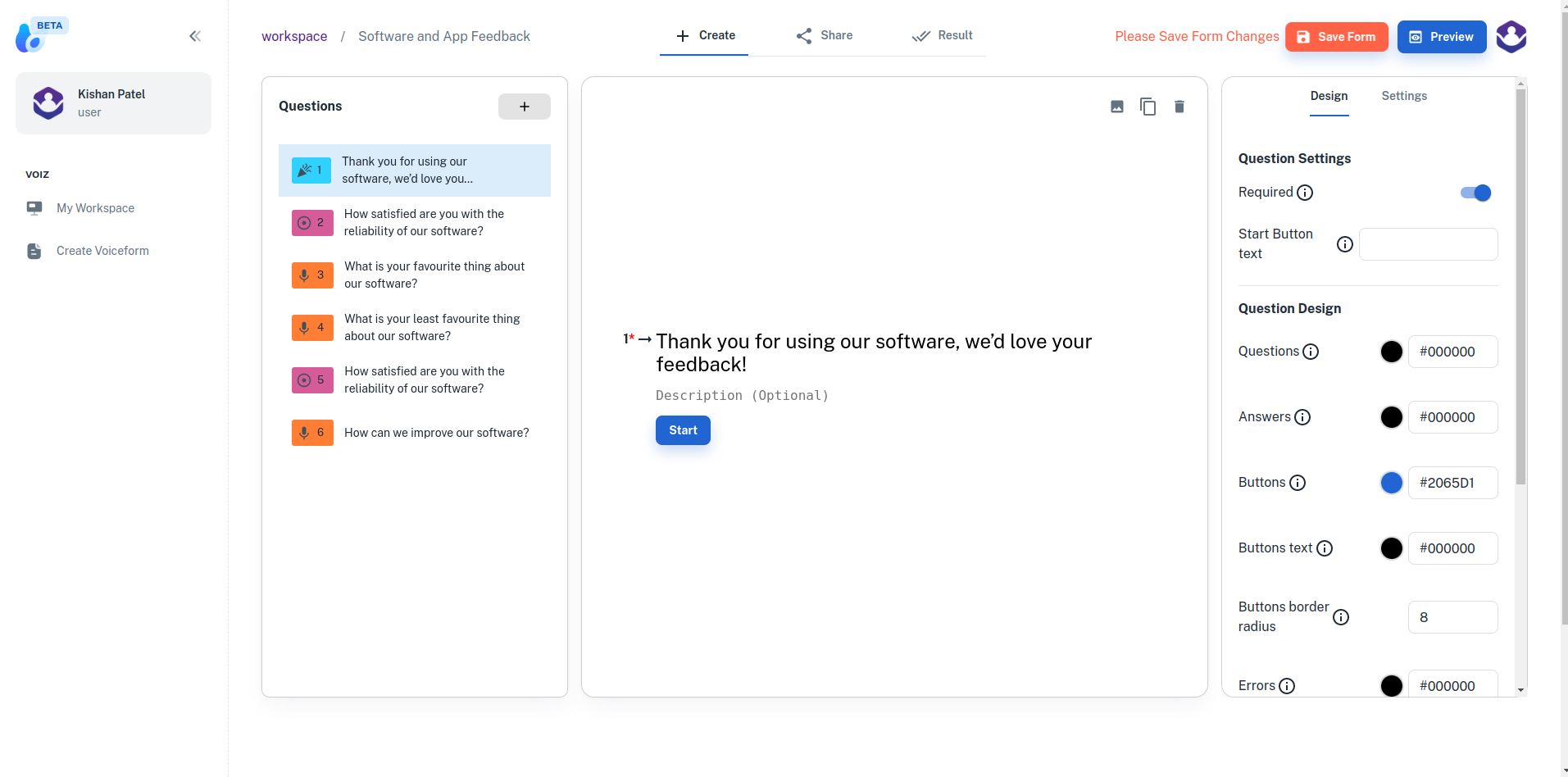
Features of Avocado
01.
Log in to your workspace and click Create to start building your survey. On the pop-up form, name your new form and click Get Started.
02.
Next, add your questions based on the response format that you need: from voice response to date picker, email, text, etc. Then click Save Form and hit Preview to check if your form is good.
03.
If your form is exactly the way you wanted it, then that’s it. Click Share to send the survey to your network and wait for responses. You can then view responses directly or export them for use on other platforms.
Let’s talk about your project!
Learn how Aveo Software can help you build a custom software application for your company. Make it effortless for your team to bring their best to take your company to the next level. Contact us today for a free consultation about your app.