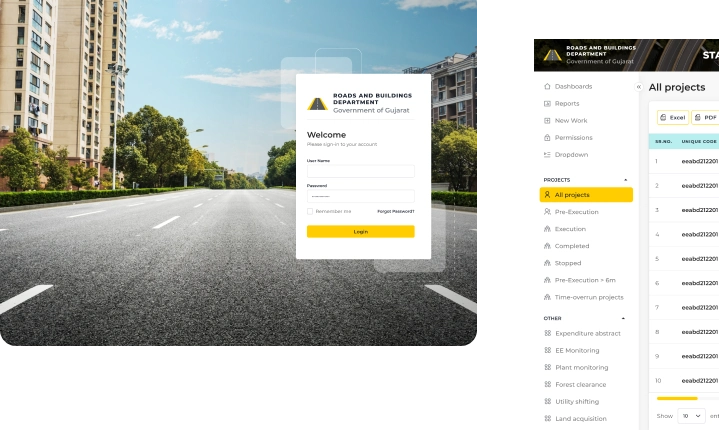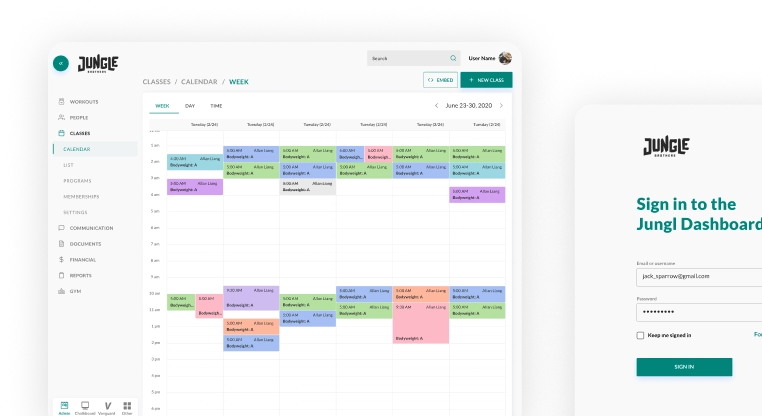Garuda UAV Logs:
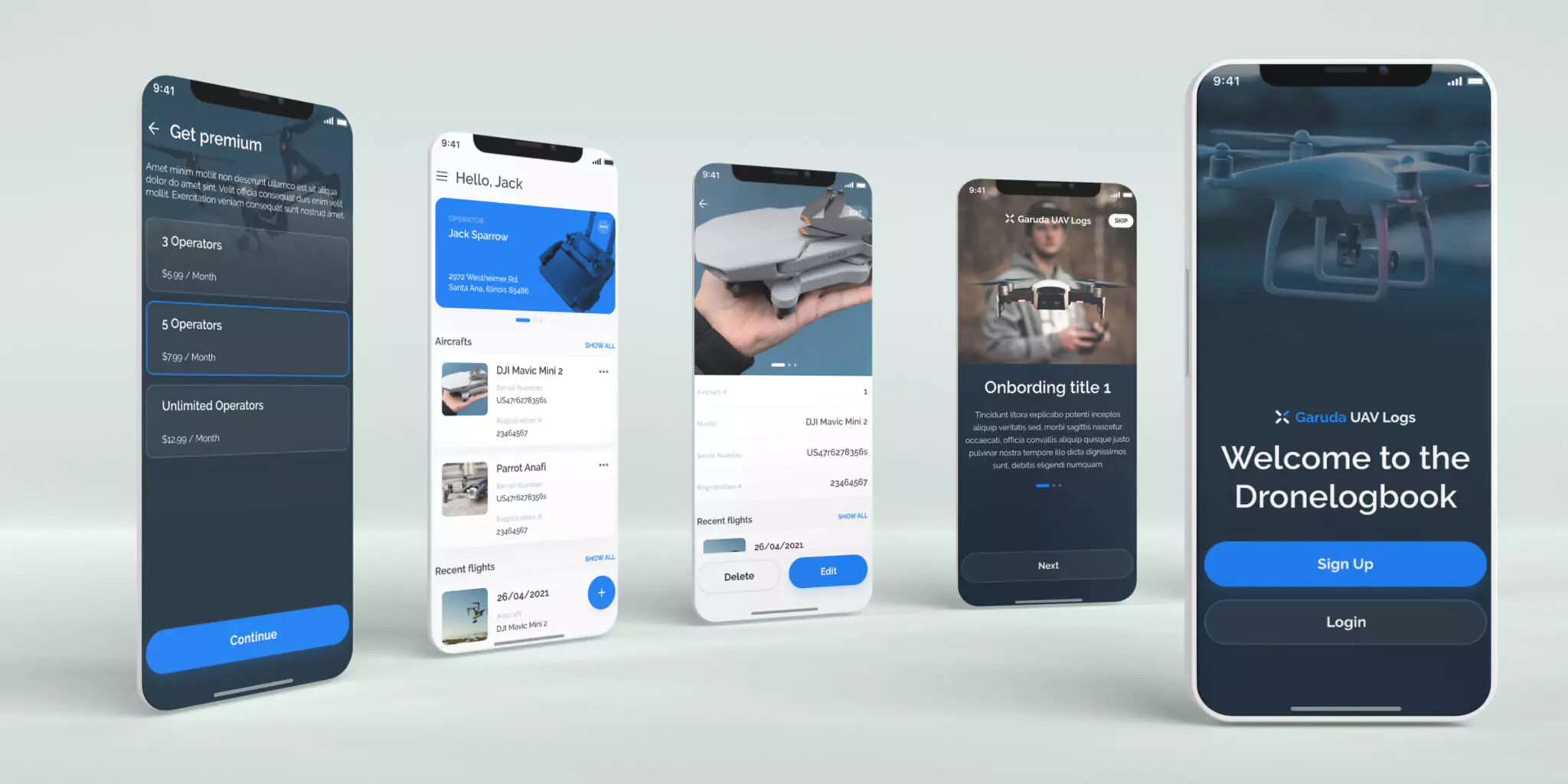
Project summary
Capabilities
Product Strategy Road Mapping Market and User Research UX/UI Design Design System
Technologies
Flutter FirebaseIndustry
Location
About project
Garuda UAV Logs is an intuitive, digital drone logbook app that helps you log your Aircraft's information quickly and conveniently.
It's an easy way to keep all your information effectively without enduring the tedious manual work associated with inefficient systems like working with Excel or manual logbooks.
For all your flights' operations, you can add the details of each Aircraft: their battery charges, operators, flight issues, maintenance logs, and more—all within a single app.
Garuda UAV Logs allow you to add, view, edit, or delete any of your Aircraft's info easily on one screen.
Download this digital aircraft logbook today and see how it's easy to track, record, and store your flight's information in a mobile application.
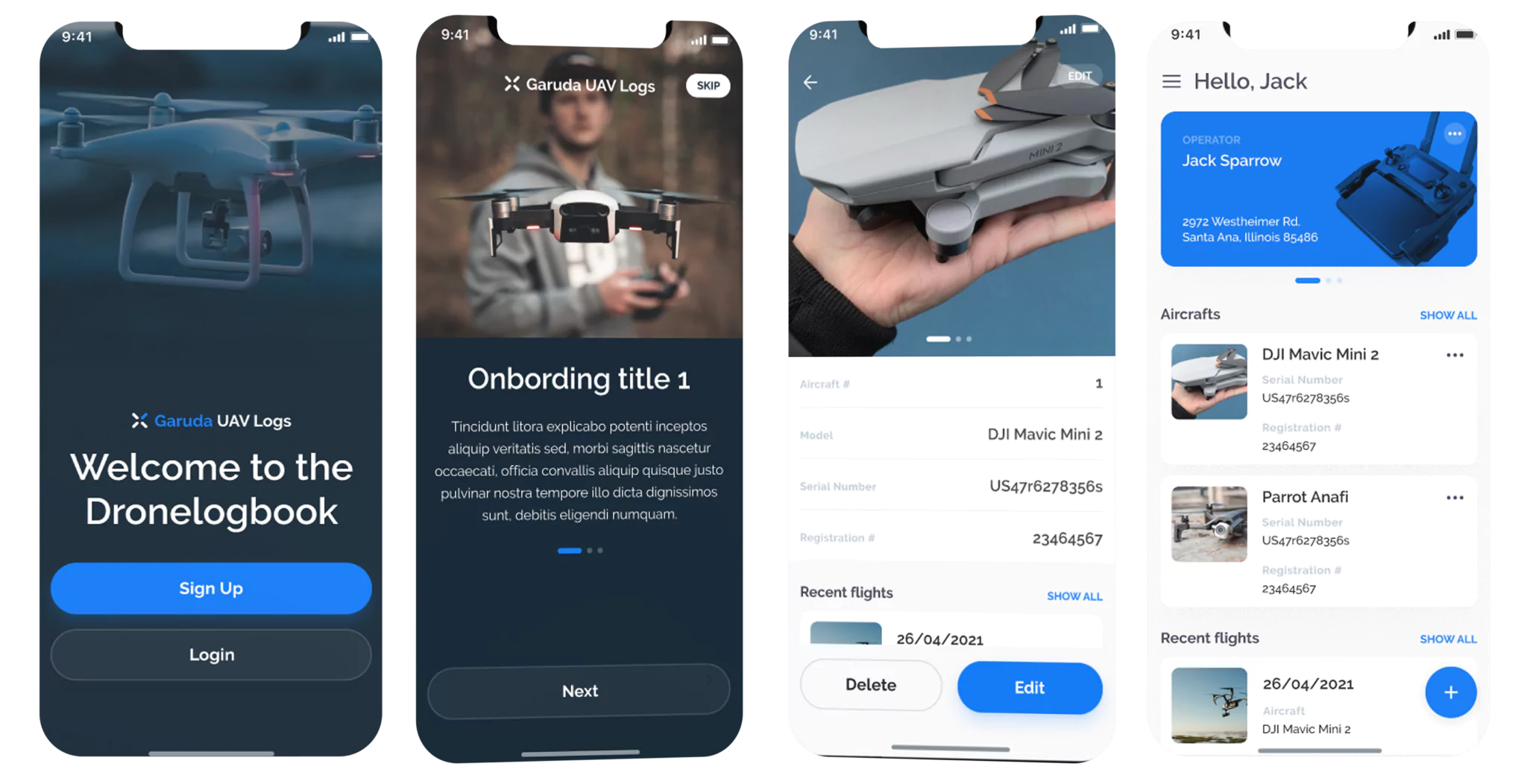
Why should you download Garuda UAV Logs?
Keeping records of all your drone flights can be a headache—but with Garuda UAV Logs—you can now log all the details of your aircraft operations faster and conveniently.
Escape the daunting repetitions and embrace automation & simplicity
Maintaining a clean slate of logs manually requires an extra effort, even for flights that lasted a couple of minutes. Thankfully, downloading the Garuda UAV Logs will help you log all your flight details with a few screen taps.
Real professionals make every minute count.
Manually filling out an Excel sheet or paperback after every drone flight is a real nuisance and takes time. Don't want to let a second slip from all your drone operations? Great. Opting for a UAV pilot drone logbook app that does more for you is the antidote!
Get all your drone information in one location.
It has never been this easier to access all your information about your drones, operators, batteries, and maintenance within a single screen. You will save a lot of time for logging the details and accessing all the relevant information.
Log aircraft maintenance
Accurately logging the drone problems during flights helps you identify the insights for maintenance without depending on memory to recall what happened during your last flights. Garuda UAV Logs will assist you in logging the issues and maintenance information for each drone.
Aircraft
Add, view, delete, and edit all your Aircraft's information in one place. Add the Aircraft's number, model number, serial number, registration number, and image of each of your drones. You will do it once for each drone, but you will tap the name whenever you want to use or view the details
Charge log
The charge log helps you add the battery's info, like the number, type, and the Aircraft. Once you have recorded this information, you can keep adding new battery charges with the date and time of when you did so.
Operator
With Garuda UAV Logs, you can add, edit, or delete your drone operators' names, phone numbers, FAA certificate numbers, and locations with ease. That way, you can select the operator to reuse this information during logging the details of your drones or flights.
Maintenance
With each Aircraft, you can add detailed maintenance information. Select the Aircraft and the date of malfunction, then the detailed description of malfunction and enter the repair details like who made the repair, date, notes, and images about the repair.
Let’s talk about your project!
Learn how Aveo Software can help you build a custom software application for your company. Make it effortless for your team to bring their best to take your company to the next level. Contact us today for a free consultation about your app.